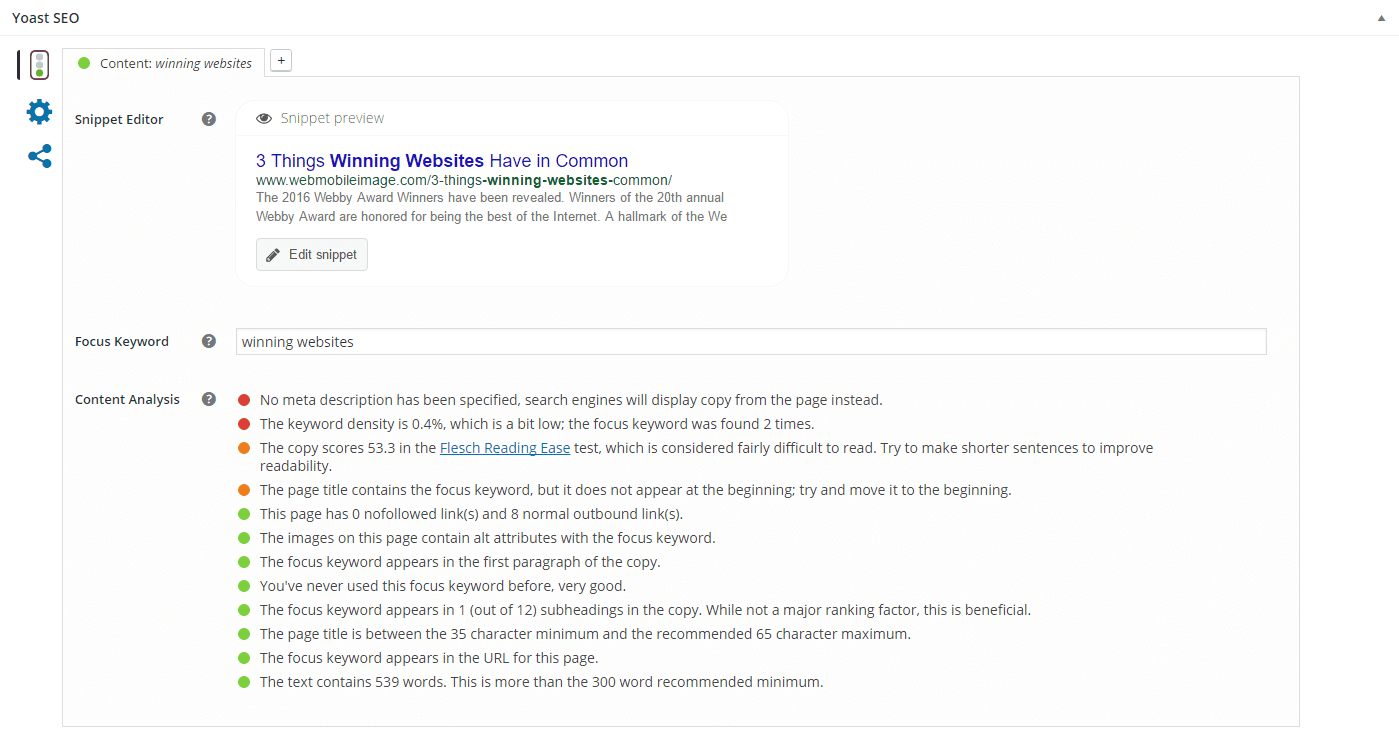Can your clients find your website? Do you want help for boosting your self-hosted WordPress site in search engine rankings? The best thing you can do it install the WordPress SEO by Yoast plugin, then use it every time you add a new post or page to your website. We install and set up this plugin for all our clients’ WordPress sites, which gives them a boost from the start. Taking the time to continue to use Yoast’s tools can bring long-term benefits, and according to industry experts like SourceWP, WordPress SEO by Yoast “undoubtedly should be your first choice.”
How to use Yoast SEO
Congratulations on the installation of the WordPress SEO by Yoast. Now what? Take a few minutes to understand what tweaks will give you the most impact. You’ll see Yoast’s toolbox on every page or post on your site. Each toolbox shows a traffic light for the page: Red if you need to improve your SEO, Yellow if it is better, and Green if your SEO is effective. The light will be grayed out if you have not set up Yoast SEO for a particular page yet. Let’s look at the Yoast SEO toolbox for Web Mobile Image’s previous blog post, 3 Things Winning Websites Have in Common.
Notice the traffic light is green, but that’s not all the information Yoast provides. In the Content Analysis section, Yoast gives specific tips on what works and what doesn’t in terms of maximizing SEO. You don’t need to make every light green, but you should have a reason for ignoring Yoast’s advice. For instance, we chose to let search engines pull a meta description for this page. As a blog post that has been already optimized, we felt that the best information was presented organically, and that search engines could see what the page was about. This would not be the case for our site’s Pages, for which we carefully write our own meta descriptions to ensure potential viewers can easily see what the page is about.
Need more help with Yoast SEO?
Angela Petteys, a Copywriter at TRAFFIC Digital Agency in Royal Oak, MI, has written a wonderfully detailed and helpful set of instructions on Moz.com’s Blog for setting up and using WordPress SEO for Yoast, if you’re interested in learning more. If you have already installed this plugin, then skip ahead to her section on Using Yoast SEO.
Getting in to the habit of optimizing each page or post as you go will help you stay on top of your website’s SEO, and will give you the best chance of being found by your clients.
Want to talk SEO? Drop us a line.